EyeMotion's Guide to Google My Business: Part 1
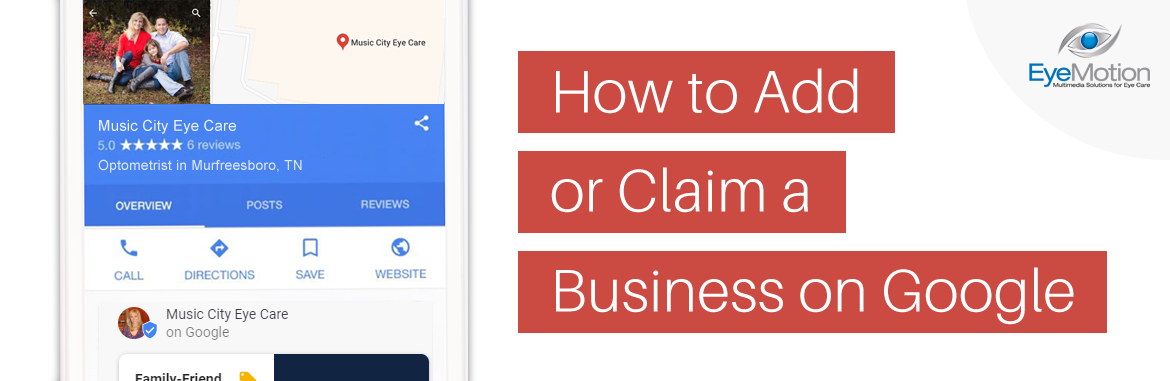
Google has so many ever-changing tools, it's hard keeping them all straight! In this guide, we're starting with the basics: How to Claim your Business. We've added a video tutorial from Google and some links to helpful resources at the end. And keep in mind we're here if you need help! That's one of the benefits of being an EyeMotion customer.
Claiming your business correctly is crucial...
Want to make sure your business details are consistent across all Google platforms? GMB is THE place to manage your Google reviews, add links to your website/appointment form from local search results, update hours, and/or add images to your profile to draw in potential patients!
To begin, you'll need a Google Account and your official office Name, Address, Phone (NAP) handy. You'll then have 2 options: 1) search for an existing listing, or 2) input your details from scratch. After getting this in order, you'll be shown Verification options.
While these steps are straightforward in most cases, you may find you'd like a helping hand after watching the video tutorial. One of the benefits of being an EyeMotion customer is that we're here to help if you need us! You can call us at 866.595.1476 or email us at This email address is being protected from spambots. You need JavaScript enabled to view it..

